At the top right of Rock Maker, click the Application button (circled in red below), and then click System Properties.
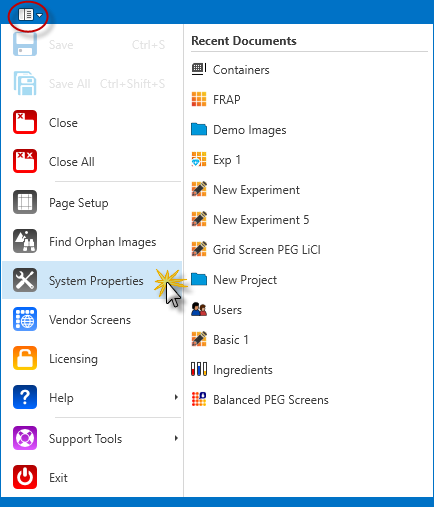
Click the Plate tab. Locate the Plate: Default: Imaging Schedule property.
Click in the box next to the property, and type the exact name of the Imaging Schedule you want to assign to the plate type.
Click OK.
